Telegram US Group List 1846
-
Group
 3,588 Members ()
3,588 Members () -
Group

توحيد واتباع
2,150 Members () -
Group

ᴠɪʙᴇ↯ᴋɪᴅ ᴛᴇᴄʜ ᴛʀɪᴄᴋs
7,258 Members () -
Group

هِـــــدُوِوِوِؤء
4,241 Members () -
Group

『𝓣𝓪𝓱𝓪』
3,333 Members () -
Group

وأذكر ربك إذا نسيت.
7,260 Members () -
Group

الاصـ📚ــول الثلاثــ،📚ـــة.
3,252 Members () -
Group

💢םـشـ✨ـآGـر םـ🦋ـڪ◡̈وبــہ💢
1,175 Members () -
Group
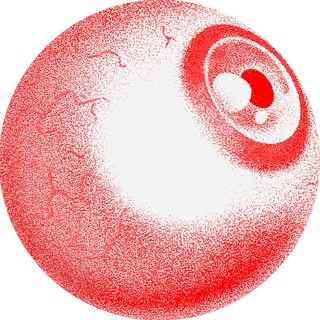
Pa, Russia's Burning!
1,994 Members () -
Channel

unsubs aja bubar
803 Members () -
Group

BBC News World
5,003 Members () -
Channel

谷 ִ ׄ ܁ ૮ υ݂͠ȶׄຣִׄυḵׄ𝘂ׅ︢ꙅׄჩׅꪱ ׁჩִ͠ᧉׄȴׁ͟թׅ ა 🎸 $low up
4,603 Members () -
Channel

بـيـانـو C o D
2,789 Members () -
Group

فـٰٖٓﻟﺳَ̱͡فهۃة،۽ٖۧۖٓڪبَبٰٖٓـﺭٖٓيإﭑءٰٖٓ῞☻ֆء
1,320 Members () -
Group

كـﮠ مــ؏ اللٌِــًهَُ
2,613 Members () -
Channel
-
Group

DIFUSIÓN MEDICINA 🌍
16,391 Members () -
Channel
-
Group

لمحبين الروايات والقراءة.
5,388 Members () -
Group
-
Group

B4Ugloble الاستثمارية العالمية
871 Members () -
Channel
-
Channel

bubar. unsubs aja
1,445 Members () -
Group

كاتب✍وقلم✒️
2,680 Members () -
Channel

شبكة الأقصى الإخبارية
385 Members () -
Group

غُنُج.
12,823 Members () -
Group

نكت وفقرات تموت ضحك😂💔
2,049 Members () -
Group

🌍کارگزاری امور تحصیلی🌍
1,078 Members () -
Channel
-
Group

Healthy Living
7,794 Members () -
Group

تقارير المجموعة الطبية
395 Members () -
Group

『أرواح مـقـدسـة💛!』
11,894 Members () -
Group

7:40 Одеса
18,346 Members () -
Group

بانک سوالات
4,852 Members () -
Group

دکتر سيد آرمان موسوى زاده
12,016 Members () -
Group

🇾🇪فقرات والعاب بنكهہهہ يمـانيـة🇾🇪
359 Members () -
Group

❂GHØST RIDER ❂
2,060 Members () -
Group

"💜انجوانا🌸 "
1,370 Members () -
Group

وَرد.
1,609 Members () -
Channel

𝐕𝐋𝐎𝐏𝐑𝐘𝐙 𝐁𝐔𝐓𝐂𝐇𝐘 'ᶜʰ
842 Members () -
Group

احببتها دون لقاء،"(🥀💔")
1,473 Members () -
Group

Anesthesia 🍃
7,620 Members () -
Group
-
Channel

ሐበሻ 🔭 Facts
752 Members () -
Group

لغات Languages 🌎
996 Members () -
Group

قصص صوتية - قصص مسموعة
1,116 Members () -
Channel

يوميات عراقيه📸🎧
877 Members () -
Channel
-
Group

- رُبّما أَنا '
6,697 Members () -
Group

قهـوة وذكـريـآت 🍂
16,977 Members () -
Group

Quran🎙️| Arbi ash-shishani |
5,108 Members () -
Channel

#أحاسيس_جايطة 🎼💕
2,158 Members () -
Group

مُتَيَّم
4,233 Members () -
Group
-
Channel

[ لوک بد شانس ]
1,290 Members () -
Group
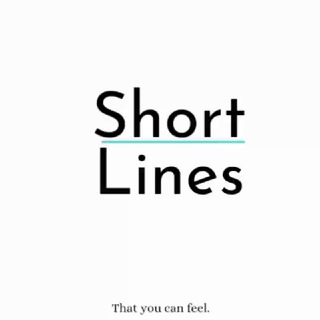
Short Lines
2,015 Members () -
Group

Movies Now
2,026 Members () -
Group

لغات Languages 🌎
1,021 Members () -
Group

💎ቲብያን 💎 የተለያዩ ዳዕዋዎች የሚተላለፉበት ቻናል!
2,710 Members () -
Group

🕊️ملُآڏيَ آلُلُہ 🕊️
1,242 Members () -
Group

Game Development Resume и поиск команды
2,719 Members () -
Group
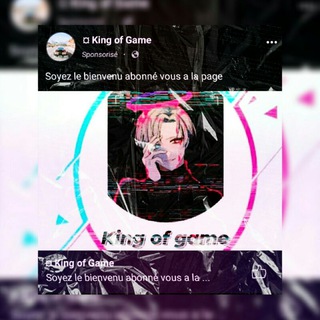
KING OF GAME 🎄🎄
6,785 Members () -
Group

Lisons Ensemble📚
3,332 Members () -
Group

صوتيات دعوية
1,363 Members () -
Channel
-
Group

Очки Токаева
3,406 Members () -
Group
-
Channel

‹ قمرا ﮼نجران♩.
9,492 Members () -
Group

Fr Binners
2,058 Members () -
Group
-
Group
-
Channel

دهنـگی قورئـان
366 Members () -
Channel

Испанский стыд
2,683 Members () -
Group
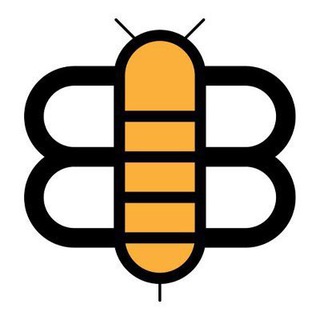
The Babylon Bee
142,493 Members () -
Group
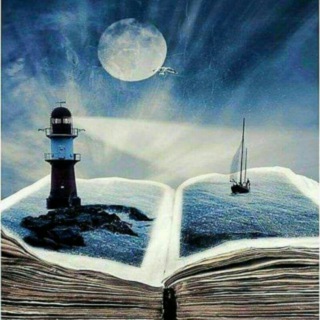
صور كتب ( المنارة)
1,107 Members () -
Channel

old crypto sage
15,965 Members () -
Group
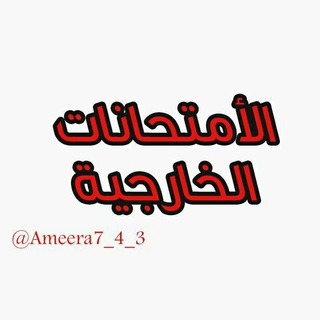
طلبة الإمتحانات الخارجية
36,465 Members () -
Group

Wonderzine
18,139 Members () -
Group

Рекламная биржа DobrovoLka MEDIA
1,016 Members () -
Group

إرْتِــيَـاحِ 🌸
1,036 Members () -
Group
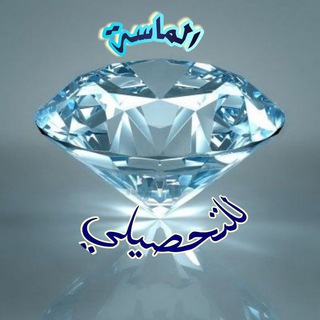
💎 الماسة | تحصيلي علمي 💎
340 Members () -
Channel

کانال آموزشی امداد و نجات
10,878 Members () -
Group
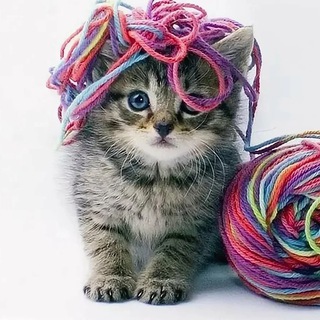
Шкатулка с вязанием
1,380 Members () -
Group
-
Group

FRENDEX CHAT
1,882 Members () -
Channel
-
Group

| رَحیـ ـل |
487 Members () -
Channel

🔞🖤daddy make me nice🖤🔞
462 Members () -
Group

MMCrypto 📣ALERTS 📣
19,706 Members () -
Channel

𝓔 𝓵 𝓪 𝓲 𝓷 ✨إيلين
344 Members () -
Group

Something Special.
436 Members () -
Group
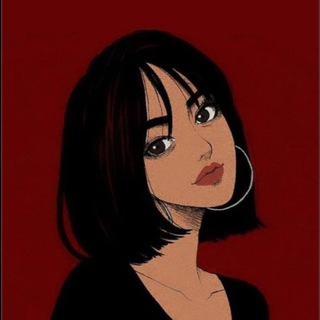
١٧ ينـايـر
861 Members () -
Group

Ildar speaks
1,299 Members () -
Channel

HA Tunnel Plus
468 Members () -
Group

RAP MEDIA IRAN
1,011 Members () -
Group

ᴊɪᴍɪɴ ʀᴜssɪᴀɴ
1,504 Members () -
Group
-
Channel
-
Channel

★彡LEGION SUPER APORTES彡★
9,139 Members () -
Group
TG USA Telegram Group
Popular | Latest | New
And under Advanced, you can change how much time must pass with no activity before Telegram will automatically delete your account. Search Friends by Username A great way to organize your chats inside a group or channel is by using hashtags. When you use a hashtag in a message, that word becomes searchable allowing you to see all the messages relating to that topic. For example, if the group is discussing the new Avengers movie, everyone can use the Avengers hashtag. If you want to see all the messages in one location, you can just tap on the hashtag and all the messages with that hashtag will come up.
Telegram allows you to schedule messages to be sent at a particular time. Further, you can also send ‘silent’ messages without sound when you do not want to disturb the receiver. This can be ideal when you want to send your boss a message, while you know he/she is in a meeting or when you want to send a friend something important when they’re out with their family. The Bot API is a free and open platform, available to everyone. If you're looking to build your own bot, check out this page. If you are a group admin and it’s getting hard for you to manage the group due to the sheer amount of messages, you can use utilize the slow mode feature. There are many cloud services to select from; each has its own features and costs. Telegram has embraced this functionality in a unique way.
Live Location Sharing Stop Being Added to Random Groups If you select the Scheduled option, the auto-night mode will kick in at a pre-defined time which you can change. If you select the Automatic mode, the auto-night mode will start depending on the ambient light. You can slide the slider to select at what percentage of the ambient lighting do you want the night mode to start at. Personally, I prefer the scheduling option, however, you can use the one you like. App Passcode Options
To create a poll in a channel or group, simply select the “Poll” option in the attachment menu. Type in your question, add answer options and choose the configurations that fit your purpose best. Edit Photos/Videos Before Sending Them
Warning: Undefined variable $t in /var/www/bootg/news.php on line 33
US